
The Script Menu
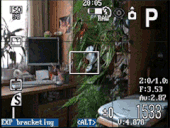
Running a Script - Exposure Bracketing
The CHDK allows you to automate your camera by running "scripts", small and simple programs written in a short-hand version of BASIC. There are scripts for exposure bracketing, focus bracketing, intervalometer and many more.
THE SCRIPTS ARE LOCATED TOWARDS THE BOTTOM OF THIS PAGE! (What's that?)
How to run a script:
- Download or write your own script and place it in the CHDK/SCRIPTS/ folder of your SD-card.
- Enter the script menu, load the script, adjust the parameters to your liking and leave the menu.
- While still in <ALT> mode just press the shutter button and the script will start. A mini console will be displayed while you run the script.
- Note: It's best to turn off Review in the normal camera menu. Other settings like "x sec" or "hold" can interfere with the execution of scripts.
- You may interrupt a running script by just pressing the shutter button again. Or pause a running script by exiting <ALT> mode, if paused the script will resume right where it left off when re-entering <ALT> mode.
You can download pre-made scripts here:
- User Written Scripts (please feel free to contribute)
- User Written Scripts - Discussion ... Posts about: Writing your own scripts, comments about scripts on this page: problems, bugs, improvements, help converting them to other cameras, etc.
- Links to Other Scripts Found on the Net!
- If you have found any interesting scripts for CHDK out there in net-land, please share their links here. If enough are added or found we'll add another page or list them with the other user-written scripts here in CHKD-Wikiland.
- [waycool_script link placeholder]
If you want to modify existing scripts or write your own:
- Scripting Tutorial, including a description of available uBasic script commands.
- Scripting Tutorial Discussion ... Posts about help with scripting syntax, unique uBASIC problems found, tutorial sections that need help, etc.
