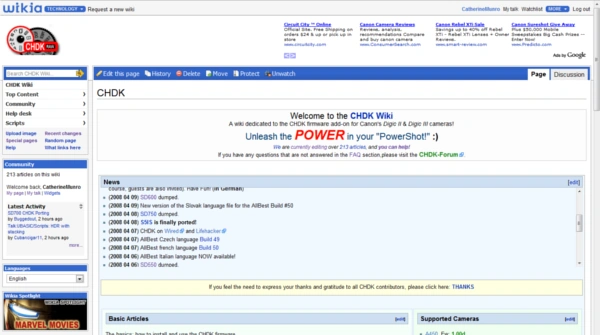Hi CHDKers -- I'm Catherine from the Wikia:Community Team. I've been asked to keep an eye on all our Technology wikis. The community here has been doing a fantastic job!
For the past couple of months, CHDK has had consistently high page views, compared to other technical wikis. Since the release of Allbest's build, traffic has just about doubled. It also got a nice bump from this April 30 entry on the popular Strobist blog, which contains a positive CHDK review in the comments: "How To: Sync a Canon G9 at 1/2500th of a Sec" and the recent Lifehacker article: "Turn Your Point-and-Shoot into a Super-Camera" which was also mentioned on Slashdot: "Hacking Canon Point-and-Shoot Cameras" With all this new traffic, I'd like to help make sure you are taking advantage of all the tools Wikia has to offer.
Have you guys seen the new Monaco skin that's being used on Wikia now? You can see it at Muppet Wiki and Marvel Database. You can test the new skin for yourself by choosing it on Special:Preferences.
Currently the default skin seen by your visitors is Quartz, with a wide navigation menu on the right. Monaco is a cleaner, sleeker skin with a lot of new functionality and a fully customizable flyout navigation menu. Please have a look at Monaco: What's New and Customizing Monaco for more information about what you can do to make this wiki look its best. We can help you change over to this new skin whenever you are ready.
As we've been rolling the skin out across Wikia, there are a few things that we've found when wikis switch to Monaco:
- The number of pageviews goes up. The flyout menus encourage new readers to explore the content on the site, and people end up sticking around on the site for longer.
- The number of new editors goes up. Readers spend more time on the site, and find pages that they want to contribute to. Also, the design makes the edit button more prominent.
- The site is faster. The skin is optimized to make pages load a lot faster than Monobook. Hit "random page" a few times on a Monaco wiki, and you'll see what I mean.
Here's a screenshot of the CHDK main page in the Monaco Sapphire color scheme:
Monaco has several premade color schemes to choose from by default, or if you want a more deeply customized Monaco skin like Marvel Database and Wookieepedia have, I can help you make that happen. What do you guys think? — Catherine (talk) 03:54, 9 May 2008 (UTC)
- The change to Monaco has been made and will make the site easier for visitors to edit and navigate. Many things about the skin are customizable, so please feel free to tinker or ask me for help tuning the site to your needs! Best wishes — Catherine (talk) 05:23, 15 May 2008 (UTC)
- I changed Monaco-sidebar and Monaco-toolbox templates. But I still see the default menus if I logged in. For non-logged-in users the new customized menu is shown. What I need to change to make custum menu visible for logged-in users? Any suggestions? --GrAnd 14:30, 23 May 2008 (UTC)
- It sounds like the old version is stored in your browser cache -- try using CTRL-F5 or CMD-F5 to purge the cache, and that will usually take care of the issue. You've done some really nice things with the colors -- the place looks really unique and professional! Please let me know if there's any other help I can offer. — Catherine (talk) 01:55, 24 May 2008 (UTC)
- Thank you for the reply. Yes, I know that the clearing the cache could help, but not in this case. I'm talking not about the CSS file. Also, I tried different browsers and different computers with the same result.
- Firstly I noticed my new menu appear only if I logged out. Now it seems I found the root cause. If Wikia's interface is shown in English, the new customized menu is used. If user uses any other language settings in his preferences, he will see the default menu. That's why I do not see my menus if I logged in (I use Russian interface).
- Here are screenshots of the menu with English and Russian wiki interfaces:
 --------
-------- 
- The question is: how to make the menu to be the same in all language interfaces? With the monobook skin there is no such problem. It uses customized menu structure regardless of interface language (with correct text substitution). --GrAnd 08:49, 24 May 2008 (UTC)