|
IMPORTANT: The content of this page is outdated. If you have checked or updated this page and found the content to be suitable, please remove this notice. |
|
This page describes very old and very difficult ways to obtain a firmware dump. More recent information can be found here : http://chdk.wikia.com/wiki/Obtaining_a_firmware_dump . |
Please note this page is a work in progress, it is based primarily around my experience dumping the firmware for the S5IS and as a result is primarily geared towards DryOS.
Universal dumper[]
Download cardtricks and use the universal dumper option. If it works, this is by far the easiest method.
Blinking/Hardware Method[]
- Firmwares dumped using this method
- A610, A700, A540, G7, SD630, A570IS, SD300, SD500, A560, SD1000, S5IS, A720
Requirements
You will need the following;
If your camera lacks the "Firm Update" menu you will also need;
Determine a Bootable filename
- NOTE: This is only required for cameras without the "Firm Update" menu option.
- Make your SD card bootable as detailed in Bootable SD card
- Extract the files from pre_blinker.rar.
- Copy one of the *.bin files from pre_blinker.rar to your SD card (diskboot.bin is probably best to start).
- Write lock the SD card.
- Power the camera up with the card in.
- The camera should hang, if not go back to 3 and try the next file, if none of the 3 work you may be out of luck.
Note that in later sections you should substitute "diskboot.bin" with the filename determined here.
Find LED Addresses
- NOTE: This is only required when adding a new camera to CHDK, the addresses for cameras already in CHDK are documented.
- Duplicate the blinker/fw directory from the blinker sources.
- Replace the contents of main.c with the LED Cycling Code.
- Build LED Cycling Code.
- Time how long it takes for the LED's to start lighting.
- Estimate a new interval based on how long it took for all the LED's to light.
- Modify the range in the Cycling code.
- Go back to 3 and repeat until you have an address for each LED.
Receiver Hardware (soundcard method)
 Passive Soundcard Firmware Blinking Receiver |
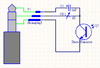 Active Soundcard Firmware Blinking Receiver |
 Active Soundcard Firmware Blinking Receiver (External Power) |
Receiver Hardware (serial port method)
 Serial Firmware Blinking Receiver |
Blinker Firmware
- Modify the following lines in main.c from the generic blinker firmware;
#define LED_AF 0x... <set to the address of the LED you want to use for blinking the firmware (AF is generally best)> #define LED_PR 0x... <set to the address of the LED you want to use for indication that the camera is not hung>
- p=(void*)0x... <set to the firmware start address for your camera, most likely 0xffc00000 or 0xff800000)
- Build the new firmware
- If your camera is one without the "Firm Update" menu rename "main" to diskboot.bin
- Copy PS.FIR and/or diskboot.bin to the root of the SD Card
Dumping the firmware (soundcard method)
- Attach your receiver to the camera exposing it to the appropriate LED
- Set your recording application up appropriately (using the generic sources 96kHz 8-bit mono)
- Start recording
- Power on the camera (go to the "Firm Update" menu if necessary to initiate the code)
- Wait until the blinker LED stops
Software method[]
- Firmwares dumped using this method
- A620, A630, A640, A710, S2IS, S3IS
The method is to make/adapt the WIF loader from original firmware update to similar camera models. As this loader has the functions to work with files, this way allow to just save a dump of original firmware to SD-card. The main problem of using this method is that you have to pass all initialization stages of original firmware in order to be able to write to flash card.
- Binary for A610e - NO LONGER AVAILABLE, if somebody has a copy please PM me (intrinsic) on the forum or post it and link it here.
- THIS SEEMS TO BE UNAVAILABLE TOO -> Sources for the S2/S3 dumper - http://grandag.nm.ru/hdk/dumper/
OOPS! Page Not Found. But parent site wants to install software on your computer. Possibly a porno site.
TODO: Repackage all necessary sources, etc and make them available in one place, or better yet get them into subversion.
