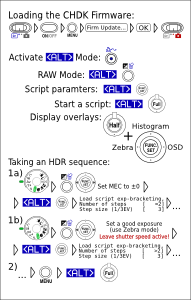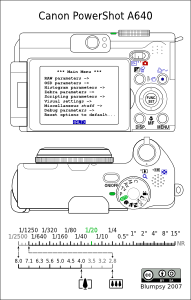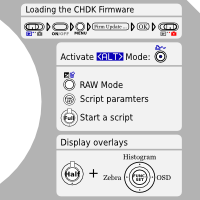Pixeldoc2000 (talk | contribs) m (category added) |
|||
| (8 intermediate revisions by 3 users not shown) | |||
| Line 1: | Line 1: | ||
| + | == A640 for HDR Bracketing == |
||
| ⚫ | |||
| + | |||
| + | I've made this cheat sheet to help me remember all the ALT-shortcuts on the A640, and to teach my wife how to take HDR exposure-bracketed sequences. Hope that one or the other might find it as useful as I do. Feel free to modify it to your needs. Some of the text is camera and/or script file dependent. |
||
| + | |||
| ⚫ | |||
[[Image:Chdk_640_hdr_back.png|CheatSheet CHDK A640 (back)]] |
[[Image:Chdk_640_hdr_back.png|CheatSheet CHDK A640 (back)]] |
||
| + | |||
| + | The drawing is in SVG format and was done with Inkscape. Just print and cut out front and back. Some details are rather small, so using a good, crisp printer is a good idea. You can laminate the card for better durability. Hopefully, there won't be too many problems with the fonts. I used DejaVu Sans. |
||
| + | |||
| + | [[Media:Cheatsheet_chdk_a640_hdr.svg|CheatSheet CHDK A640 (SVG)]] |
||
| + | |||
| + | --[[User:Blumpsy|Blumpsy]] 15:23, 4 October 2007 (UTC) |
||
| + | |||
| + | |||
| + | == A620 mini cheat sheet == |
||
| + | |||
| + | Based on the above one, I've created a mini cheat sheet for gluing behind the display of the A620. Maybe it fits other models. For using, here's the [[Media:Cheatsheet chdk a620.pdf|PDF]] and the [[Media:Cheatsheet chdk a620.svg|SVG]] for editing. |
||
| + | |||
| + | [[Image:A620-mini-cheat-sheet.png|Mini cheat sheet]] |
||
| + | |||
| + | |||
| + | [[Category:CHDK]] |
||
| + | [[Category:Help]] |
||
Latest revision as of 20:08, 27 November 2008
A640 for HDR Bracketing
I've made this cheat sheet to help me remember all the ALT-shortcuts on the A640, and to teach my wife how to take HDR exposure-bracketed sequences. Hope that one or the other might find it as useful as I do. Feel free to modify it to your needs. Some of the text is camera and/or script file dependent.
The drawing is in SVG format and was done with Inkscape. Just print and cut out front and back. Some details are rather small, so using a good, crisp printer is a good idea. You can laminate the card for better durability. Hopefully, there won't be too many problems with the fonts. I used DejaVu Sans.
--Blumpsy 15:23, 4 October 2007 (UTC)
A620 mini cheat sheet
Based on the above one, I've created a mini cheat sheet for gluing behind the display of the A620. Maybe it fits other models. For using, here's the PDF and the SVG for editing.