m (cat) |
No edit summary |
||
| Line 8: | Line 8: | ||
Per reyalp's guidence, I copied a config file "cp /usr/src/chdkptp/config-sample-linux.mk config.mk" and edited it by changing "CHDK_SRC_DIR=/path/to/chdk/source" to "CHDK_SRC_DIR=/usr/src/chdkptp". I then ran "make" to compile the program.<br /><br /> |
Per reyalp's guidence, I copied a config file "cp /usr/src/chdkptp/config-sample-linux.mk config.mk" and edited it by changing "CHDK_SRC_DIR=/path/to/chdk/source" to "CHDK_SRC_DIR=/usr/src/chdkptp". I then ran "make" to compile the program.<br /><br /> |
||
When I ran the program, there were some errors regarding lua files. I found the files in the "lua" subdirectory, and so switched to that: cd /usr/src/chdkptp/lua. Running again got me into the program and connected to my camera (an A590is). Note that the mode switch commands are different from ptpcam<br /><br /> |
When I ran the program, there were some errors regarding lua files. I found the files in the "lua" subdirectory, and so switched to that: cd /usr/src/chdkptp/lua. Running again got me into the program and connected to my camera (an A590is). Note that the mode switch commands are different from ptpcam<br /><br /> |
||
| + | Power up the camera in playback mode<br /><br /> |
||
/usr/src/chdkptp/lua# /usr/src/chdkptp/chdkptp -i -c<br /> |
/usr/src/chdkptp/lua# /usr/src/chdkptp/chdkptp -i -c<br /> |
||
<con> =switch_mode_usb(1)<br /> |
<con> =switch_mode_usb(1)<br /> |
||
| Line 19: | Line 20: | ||
If you follow the thread, you will see that my path to reaching this result was not so straightforward.<br /> |
If you follow the thread, you will see that my path to reaching this result was not so straightforward.<br /> |
||
[[File:Chdkptp.jpg|thumb|400px|chdkptp remote grab from dockstar]] |
[[File:Chdkptp.jpg|thumb|400px|chdkptp remote grab from dockstar]] |
||
| − | |||
[[Category:development]] |
[[Category:development]] |
||
[[Category:PTP Extension]] |
[[Category:PTP Extension]] |
||
Revision as of 02:24, 8 February 2014
I wanted to make the work-in-progress alternative to ptpcam, chdkptp, work from my Dockstar, an Arm device with no video output, with debian squeeze installed, with a 1.8-inch 20gb hard drive. There is an active thread for chdkptp here:http://chdk.setepontos.com/index.php?topic=6231
I downloaded chdkptp with svn:
cd /usr/src
svn co http://subversion.assembla.com/svn/chdkptp/trunk chdkptp
cd chdkptp
The developer, reyalp, was helpful with a number of items which still require intervention by hand. I downloaded a ptp.h file which differs from the ptp.h file in the svn download, and put it into /usr/src/chdkptp/core. I did this by downloading it to my laptop and copying it to the dockstar with Winscp. The file came from here:
http://trac.assembla.com/chdk/browser/trunk/core/ptp.h
Per reyalp's guidence, I copied a config file "cp /usr/src/chdkptp/config-sample-linux.mk config.mk" and edited it by changing "CHDK_SRC_DIR=/path/to/chdk/source" to "CHDK_SRC_DIR=/usr/src/chdkptp". I then ran "make" to compile the program.
When I ran the program, there were some errors regarding lua files. I found the files in the "lua" subdirectory, and so switched to that: cd /usr/src/chdkptp/lua. Running again got me into the program and connected to my camera (an A590is). Note that the mode switch commands are different from ptpcam
Power up the camera in playback mode
/usr/src/chdkptp/lua# /usr/src/chdkptp/chdkptp -i -c
<con> =switch_mode_usb(1)
<con> lua set_zoom(3)
<con> lua shoot()
<con> =switch_mode_usb(0)
<con> download A/DCIM/133CANON/IMG_7440.JPG /var/www/7440.jpg
<con>q
IMG_7440.JPG is downloaded directly my web server directory, /var/www.
Then in a browser, http://192.168.1.84/7440.jpg shows the following; note that the dockstar is visible on the left of the photo.
If you follow the thread, you will see that my path to reaching this result was not so straightforward.
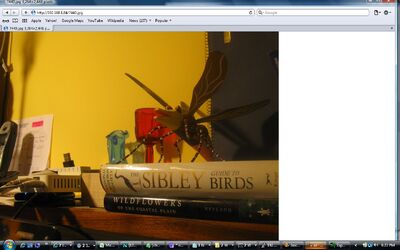
chdkptp remote grab from dockstar
